Remote access application setup on mobile phone
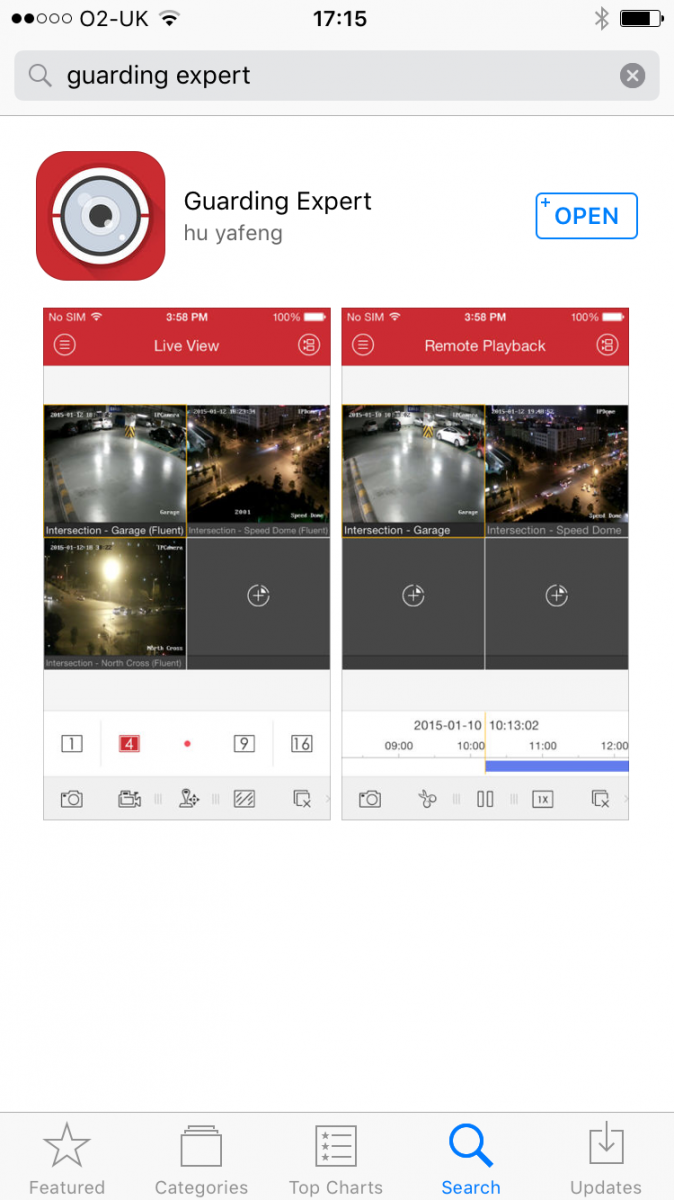
download an application - Guarding Expert from Iphone App Store or Play Store on Androids
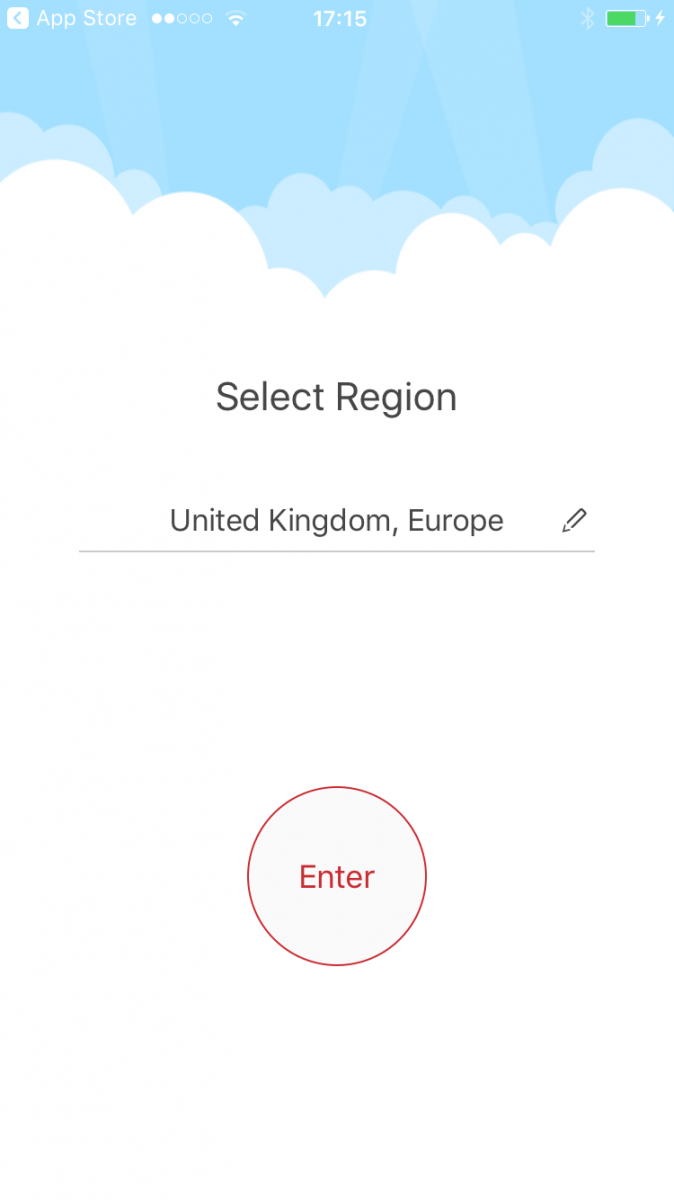
while first launch allow push notification from app, choose region Europe and United Kingdom by pressing pencil sign.
press Enter
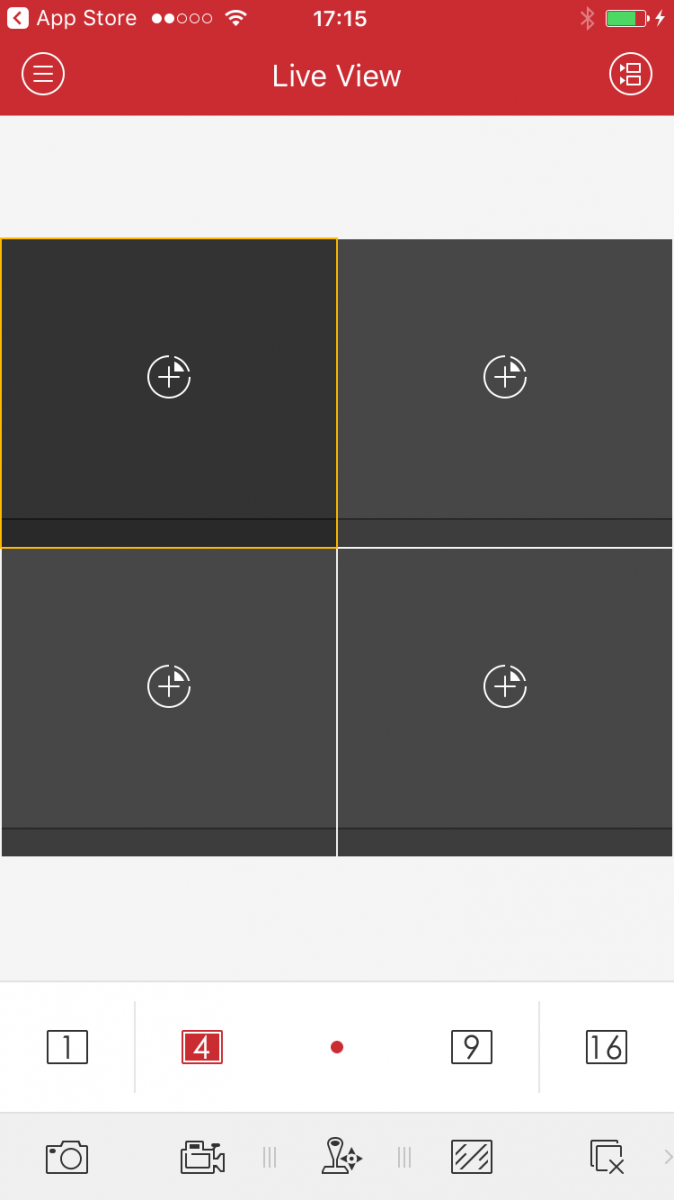
press round icon with three lines on top left corner of application
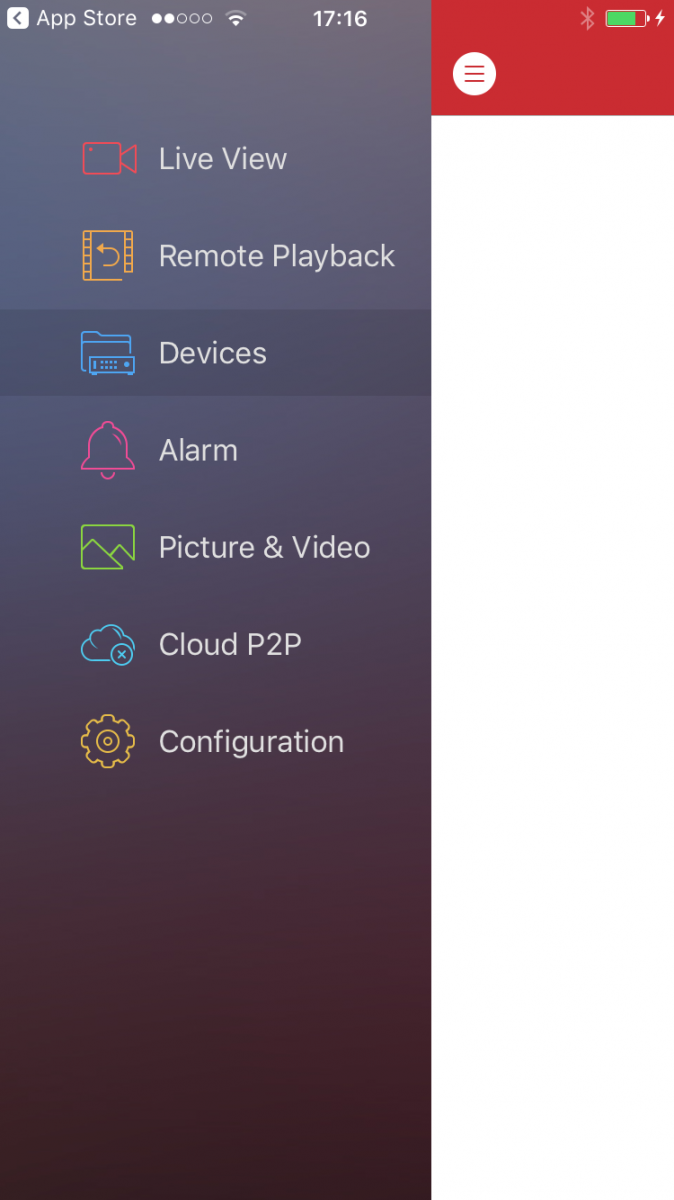
choose - Devices
an app will ask you to access your camera and photos - please allow it.

press + on top right corner op application
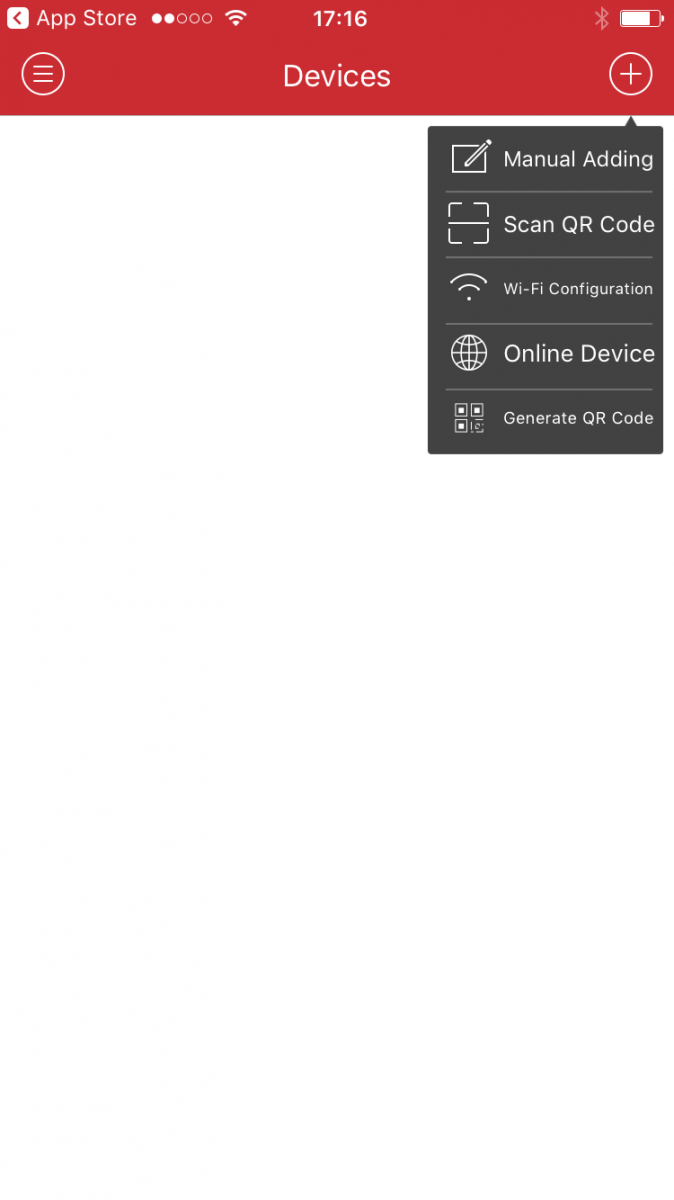
choose an option - Manual Adding
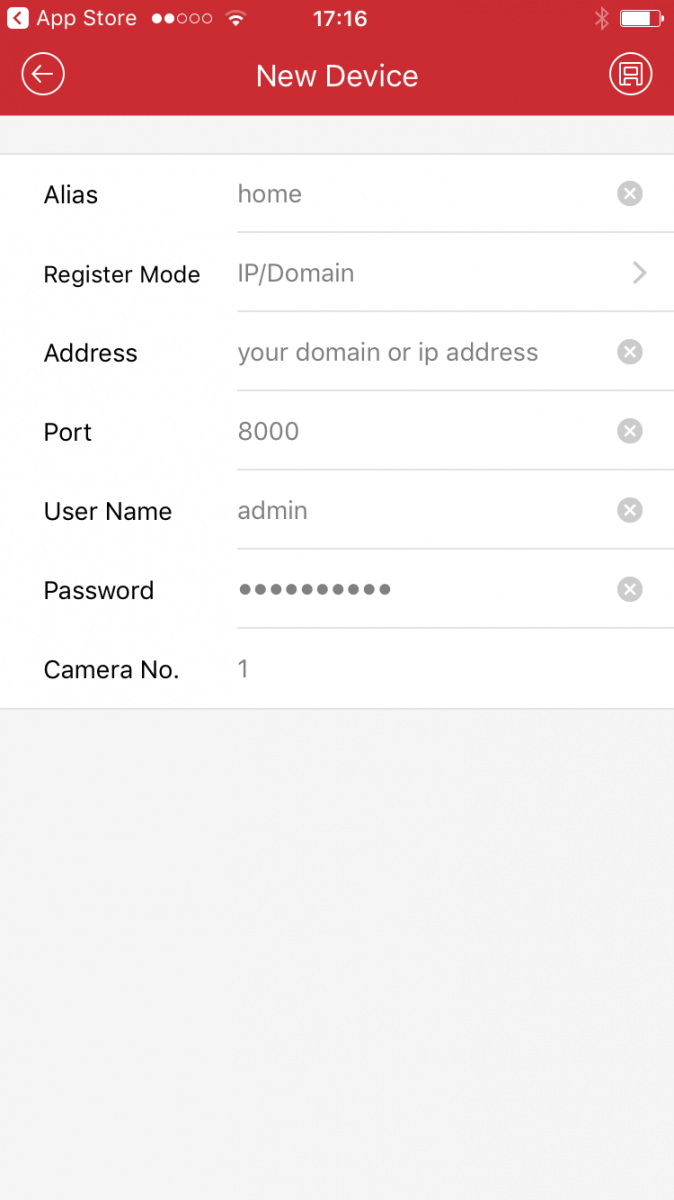
fill all of details as adviced by your installer with your unique address, port, user name and password.
remember to change register mode to IP/Domain
do not fill anything in Camera No.
press save round button on top right corner of application
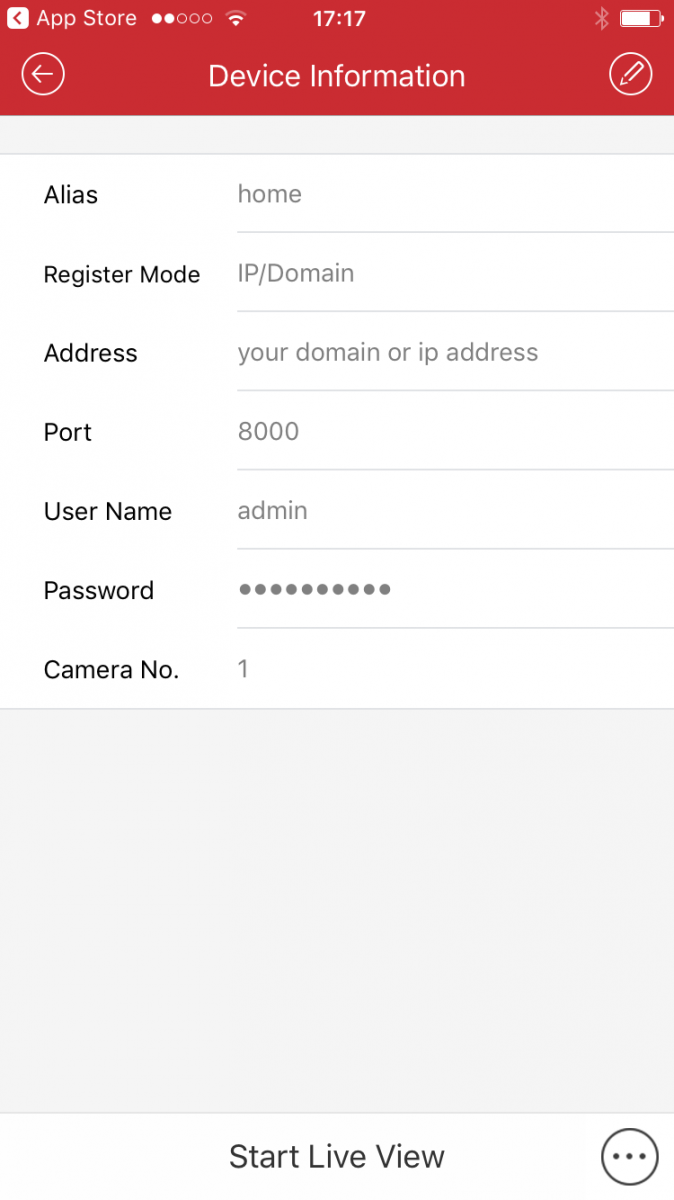
once all details been accepted Camera No. shall pick up amount of cameras on your DVR
for example 4, 8 or 16
press Start Live View

cameras pictures shall be visible on application.
explanation of most important futures of app you can find in help section how to use mobile phone application
if you still have problems to install your CCTV Cameras on your mobile phone please contact us
